If you want so see how many people are watching your website and where they are connected, if they watching by phone or PC Google analytics is your tool to do this and more, also if you have a WordPress blog.
How to configure your website to google analytics
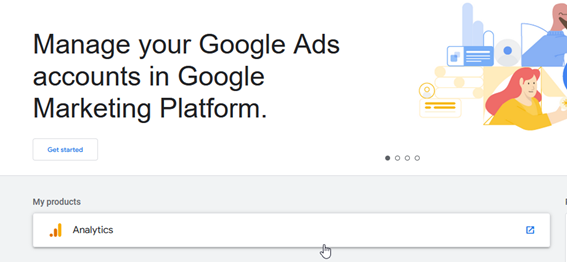
Go to google marketing platform then click on Analytics
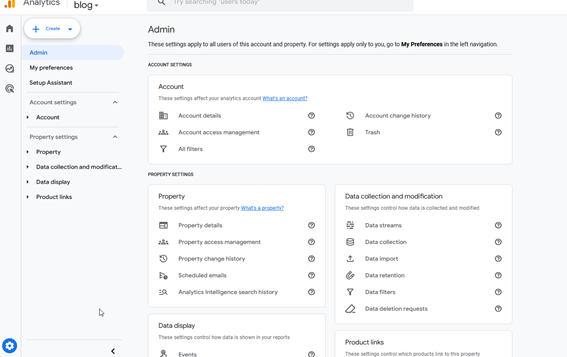
Go to settings
Then click Create
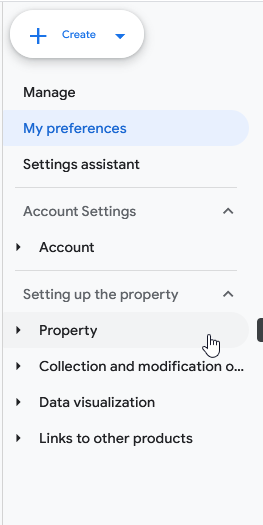
Choose Property
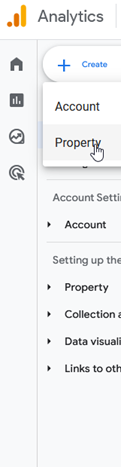
After a windows is open that you have to put the name of your property like myweb, myblog is only to identify your product, then choose the currency like dollar, nuevos soles or Euros
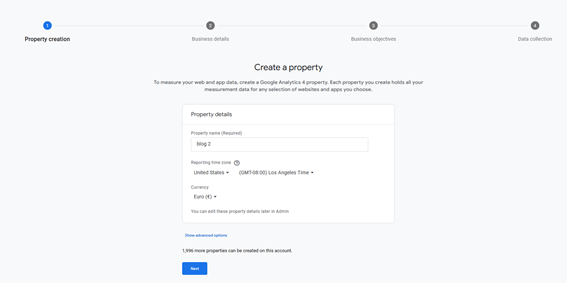
Then describe your business choose your category of business then choose the business size
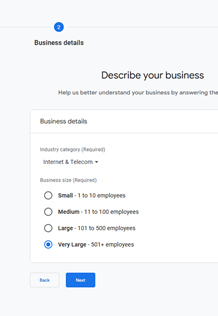
Choose your business objectives
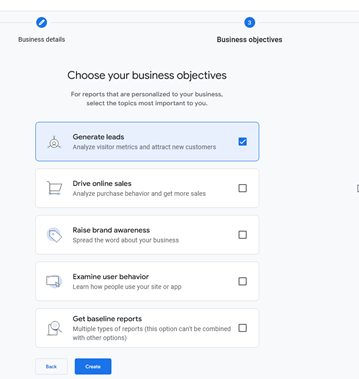
Choose wish platform do you want to collect data:
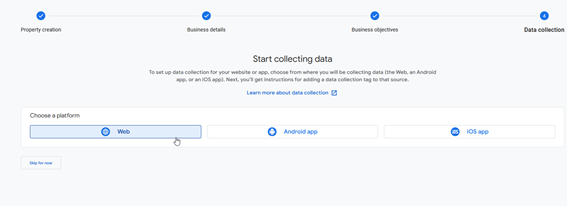
For this example I choose web
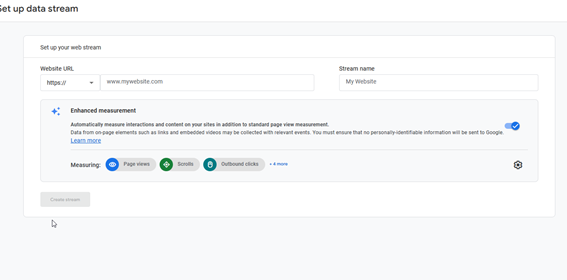
you have to copy this code, and put this code on your web page on the head element
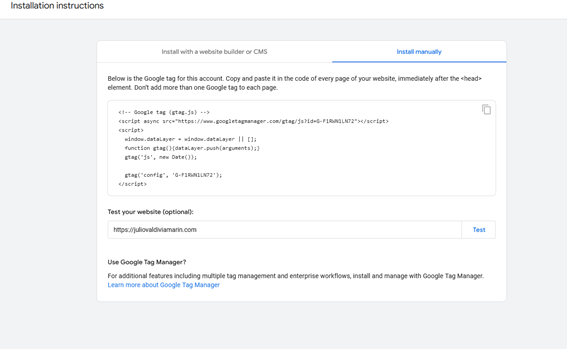
Finally you create the collection data
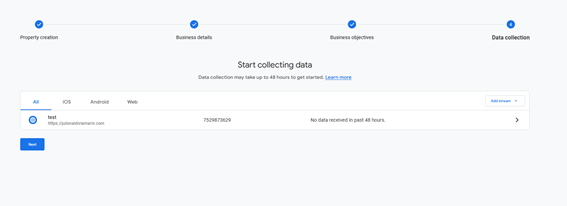
Then go to your WordPress blog install the plugin wpcode
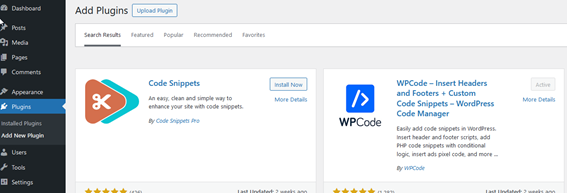
Copy the code from Google Analytics then go to Code Snippets on WordPress then go to Header and paste the code after save the changes
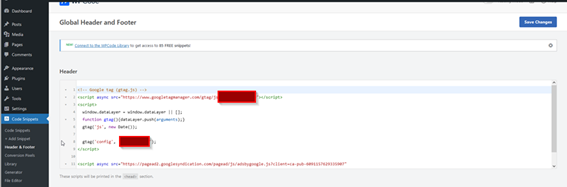
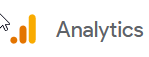
Leave a Reply
You must be logged in to post a comment.