you can version your files in amazon S3
it is enabled at the bucket level on Amazon S3 versioning
same key overwrite will change the version : 1,2,3 …
it is the best practice to version you buckets
- Protect against unintended deletes(ability to restore a version)
- easy roll back to previous version
Notes Any file that is not versioned prior to enabling versioning will have version null
Suspending versioning does not delete the previous versions
Example of Amazon S3 versioning
Click on properties of your bucket , then click edit on bucket versioning
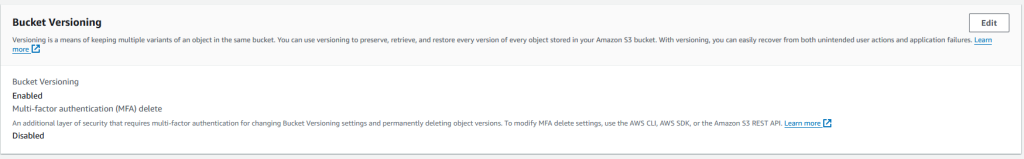
Click on enabled and save
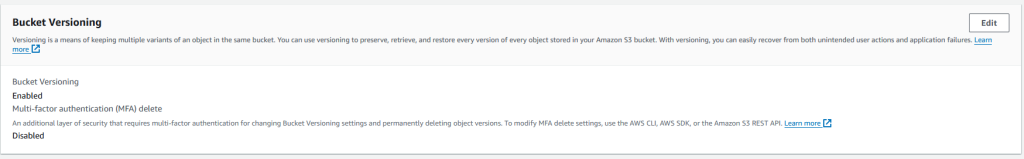
We upload a file to test
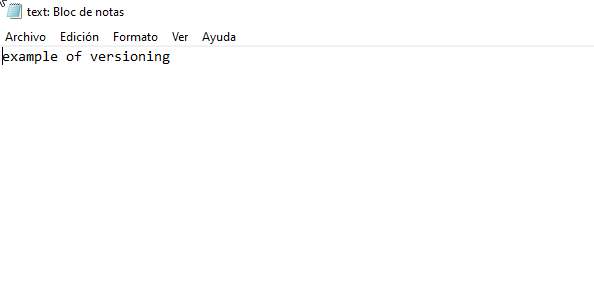
Click on Versioning
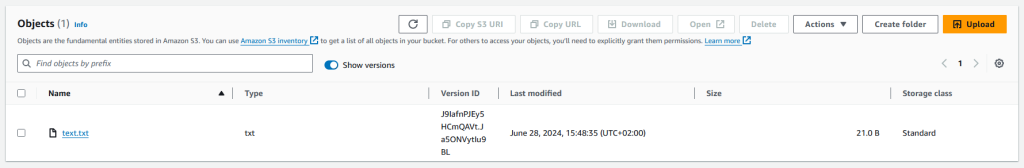
modified the text of the file and upload again.
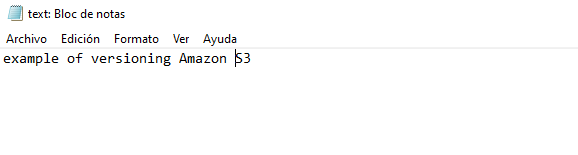
we can see the 2 versions
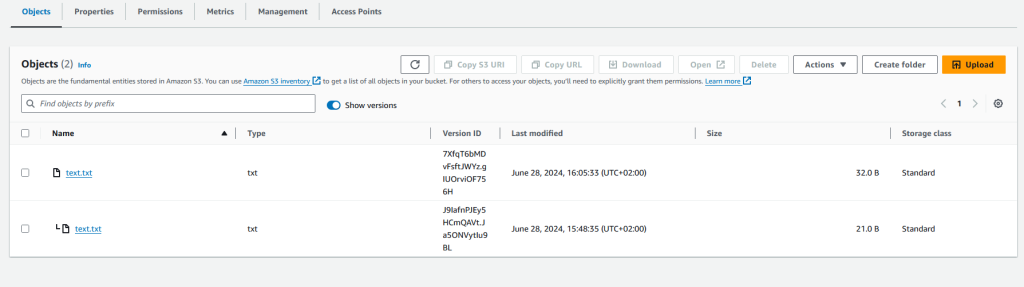
we can delete the file on the bucket
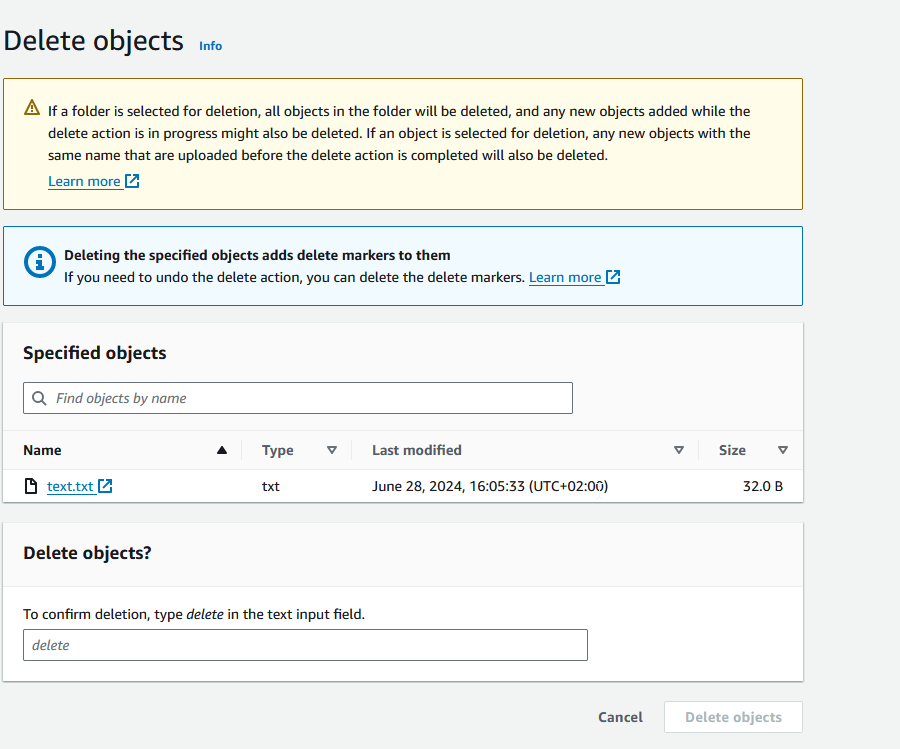
we can see the delete marker
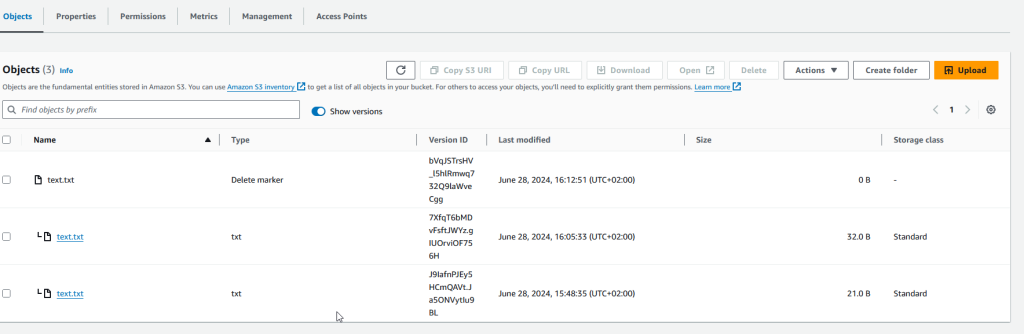
we can delete the delete marker also
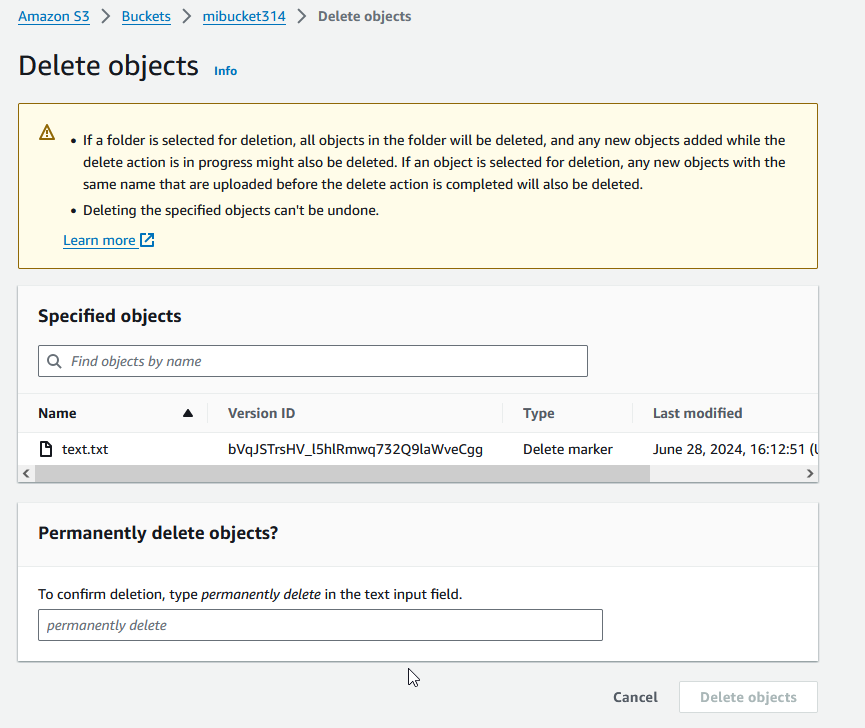
and we can see the file again
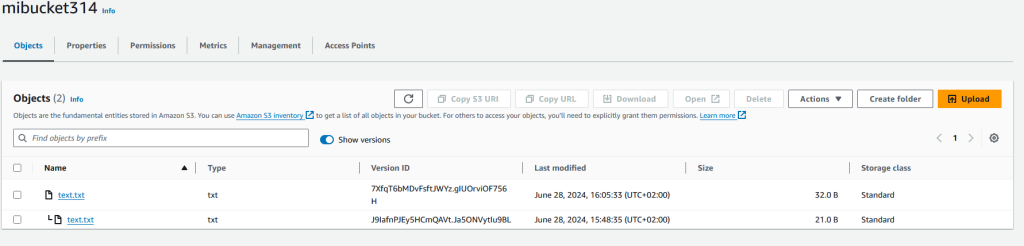
Links :
https://console.aws.amazon.com/console/home
Leave a Reply
You must be logged in to post a comment.