Amazon Elastic block store (Amazon EBS)
Is a network drive you can attach to your instance while they run
your instances persists data even after their termination
they can only be mounted to one instance at time
they are tied to a specific availability zone
free tier 30 gb of free ebs storage of type general propose(ssd) or magnetic per month
it’s a network drive (not physical drive)
it uses the network to communicate the instance which means there might be a bit of latency
you can attached to another EC2 instance when you detached from the current instance
it’s locked to an Availability Zone
to move a volume across you first need to snapshot it
have a provisioned capacity(size in GBs, and IOPS in out operation)
you get billed for all the provisioned capacity
you can increase the capacity of the drive over time
- Ebs Delete on termination attribute by default the root EBS volume is deleted(attribute enabled) by default, any other attached EBS volume is not deleted ( attribute disabled ) this can be controlled by the AWS console/ AWS CLI
you don’t have to detach a volume or restart your instance to change it
just go to actions / modify volume from the console
Increase volume size (not decrease)
Change volume type
GP2 -> GP3
specify desired IOPS or throughput performance (or it will guess)
adjust performance (increase or decrease)
how to add a Elastic block Store (Amazon EBS)
go to Instance EC2 on AWS , create a instance with default options.
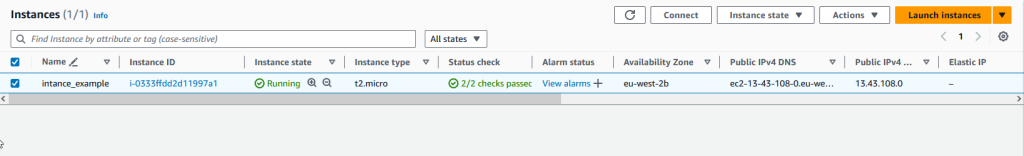
go to Storage section of your instance EC2. click on one of your volumes ID
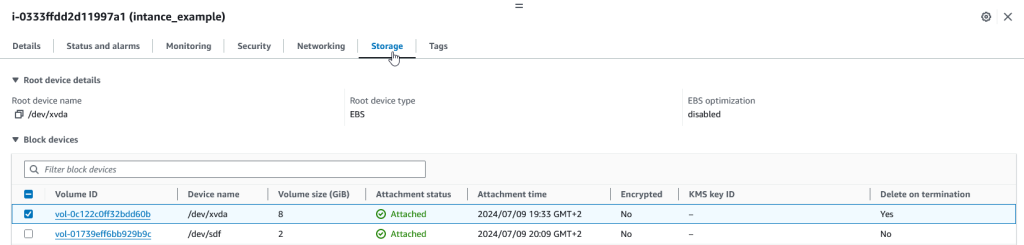
a Volumes windows will appear , click on create volume
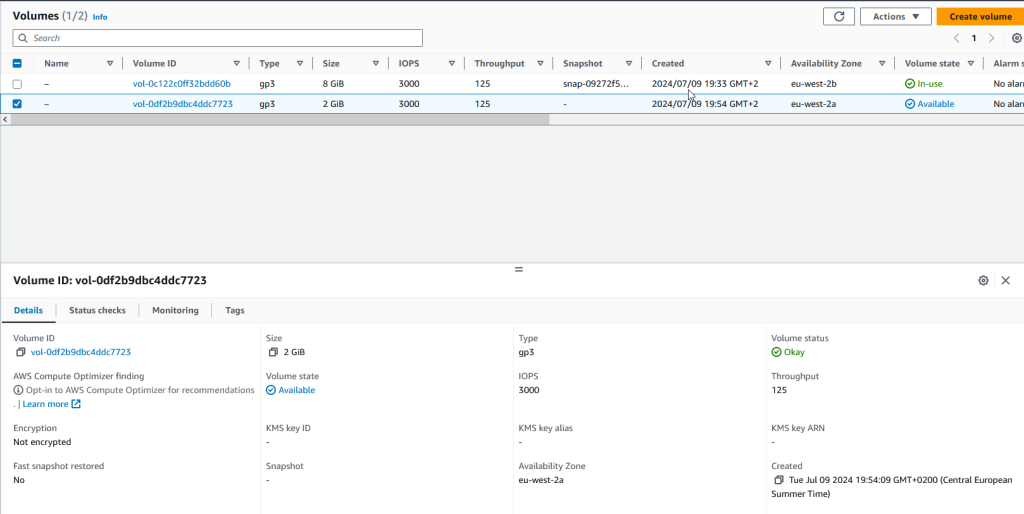
select the same availability zone of your instance. then click on create volume
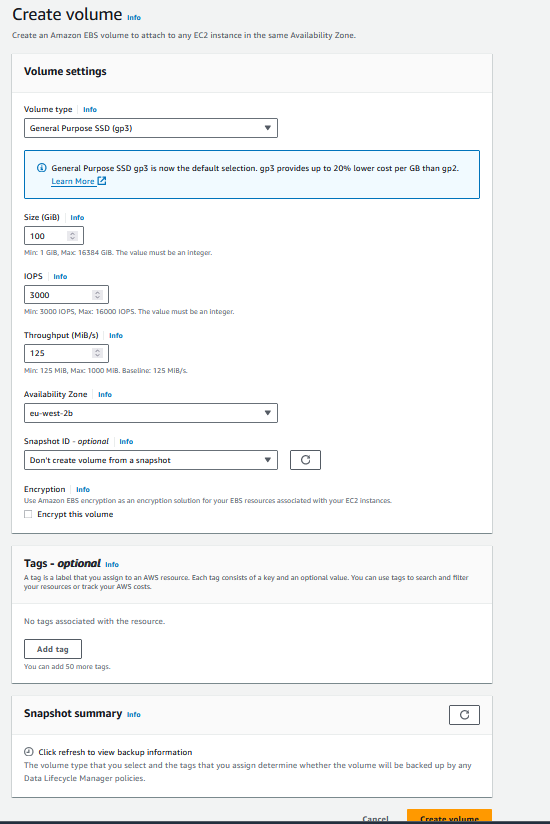
finally we can attach the volume to our instance, go to Action option and select Attach volume
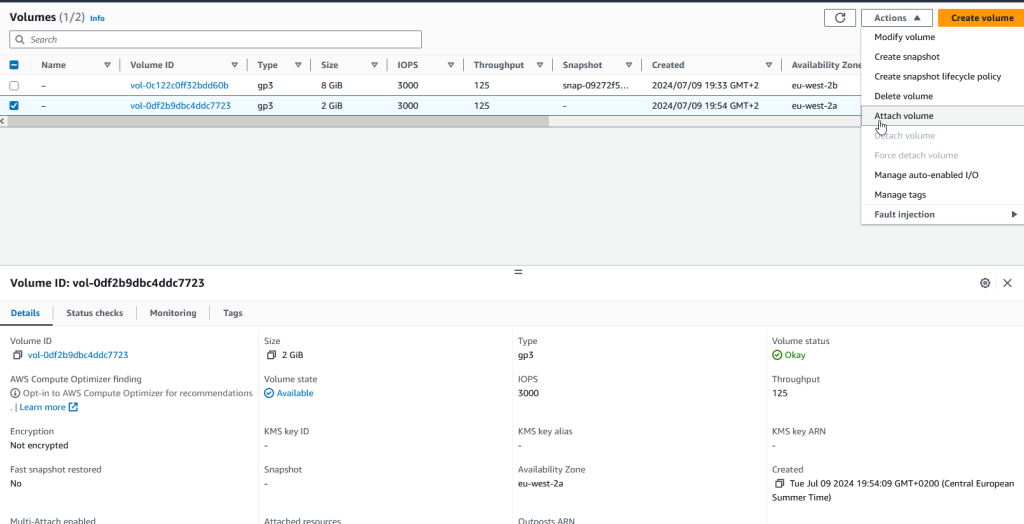
Select your instance , and click on Attach Volume
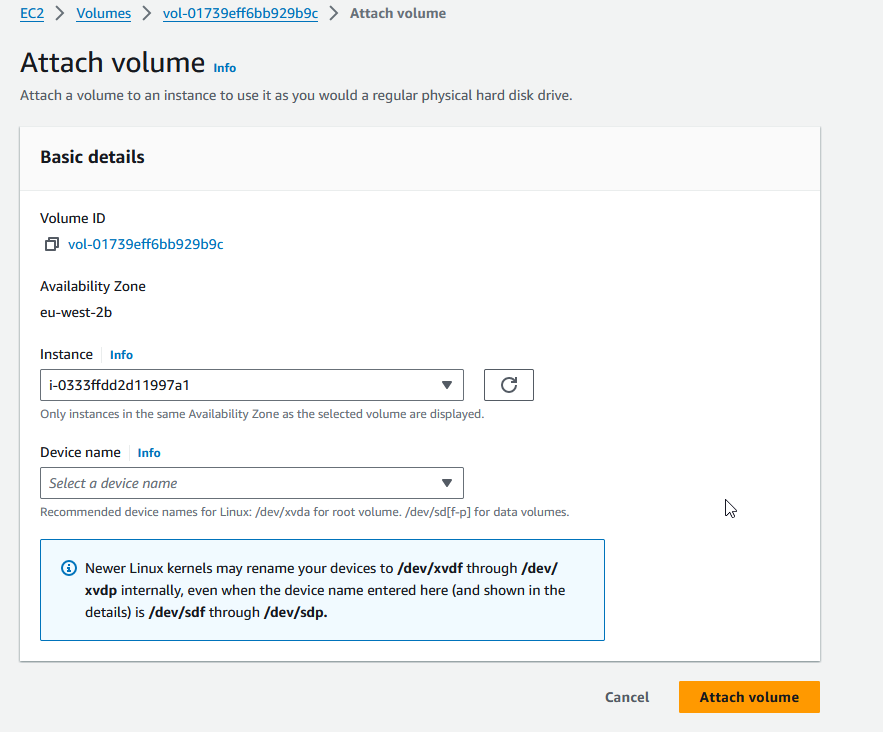
links
https://console.aws.amazon.com/console/home
Leave a Reply
You must be logged in to post a comment.